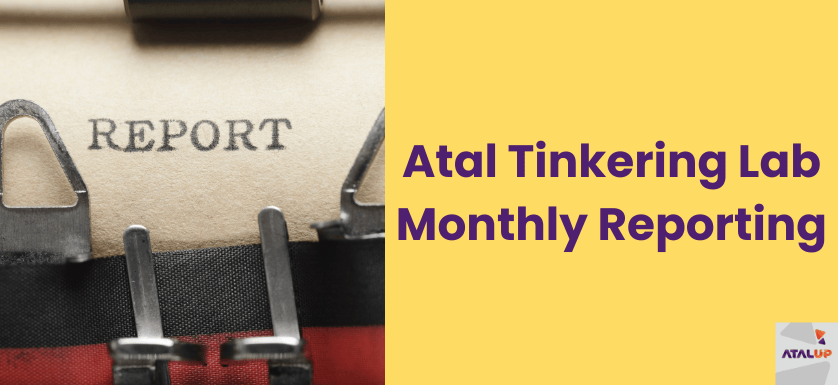
India is rapidly changing its education system and has introduced Atal Tinkering Labs (ATLs). The government has already established Atal Tinkering Labs in several schools all over India. With a government announcement to scale up to 50,000 ATLs in the next five years, it’s clear that the vision is big, bold, and transformative. But here’s the catch: for schools to continue receiving the grant, prompt and accurate Atal Tinkering Lab monthly reporting is not optional, it’s important.
Why Atal Tinkering Lab Monthly Reporting Matters
ATLs are funded under the Atal Innovation Mission (AIM) through a grant-in-aid of ₹20 lakh per school. This grant is disbursed in two tranches; ₹10 lakh for setup and ₹2 lakh each year to run the lab. The release of the second tranche entirely depends on:
- Utilization of the first tranche
- Submission of monthly progress reports via the MyATL dashboard
- Uploading the Utilization Certificate and supporting documents
This process allows AIM to monitor participation, performance, and progress, ensuring that the lab is being used to its full potential.
Step-by-Step Guide to Atal Tinkering Lab Monthly Reporting
1. Access the MyATL Dashboard
- Visit AIM’s site
- Navigate to the Atal Tinkering Labs section and select the MyATL dashboard
- Log in using your ATL Application ID and password (first-time users can use their Unique ID)
2. Fill School Details (Mandatory Before Reporting)
- Click the “School Details” tab and complete the following five sections:
- School General Information: Board, grades, total students, ATL teachers, contact info
- Advisory Registration: Details of principal and ATL in-charge
- Partnership Registration: Add third-party partnerships (academic, industry, etc.)
- Mentor Registration: Up to 5 mentors and their areas of contribution
- Student Ambassador Registration: Appointed students who represent peers
Note: Most fields are pre-filled. Schools can update or modify missing/incorrect data.
3. Submit Monthly Report
- You can only submit reports after completing all “School Details.”
- Timeline: Reports must be submitted by the 15th of every month
- Assessment Update: Done by 20th of the month
- Start Month: The month after receiving the 1st grant tranche
Monthly reports are divided into three parts:
a. Monthly Activity
Capture all ATL activities:
Number of student users (school, other school, community)
Workshops, mentoring sessions, exhibitions, teacher trainings
b. Innovation Projects
List of innovation projects initiated, ongoing, or completed
Patents and copyrights filed (if any)
c. Monthly Grant Management
Itemized expense reporting under categories like equipment, laptops, furniture
Mention the source of additional funds, if any (school, CSR, etc.)
Refer to the Grant Utilization Guidelines for specifics.
4. Final Submission
- Review all entries carefully
- Once submitted, the report cannot be edited or deleted
Dashboard Insights
Once schools start submitting monthly reports, they can begin tracking their ATL lab’s performance in real-time using the “Dashboard” tab. This section provides schools with a visual summary of their overall progress and highlights how well the ATL is being implemented and utilized.
Atal Tinkering Lab Monthly Reporting – Performance Assessment:
Cumulative Score: A combined indicator showing overall performance based on reporting regularity, activity levels, and fund usage.
Student Participation: Reflects the engagement and number of students benefiting from ATL activities.
Innovation: Tracks how many projects have been initiated, completed, and any IP filings.
Event Organization: Measures how frequently the school conducts ATL-based events like training sessions, workshops, and exhibitions.
Financial Commitment: Assesses the school’s effective and timely use of ATL grant funds.
Each parameter is color-coded (Red for Poor, Orange for Average, Green for Good, and Dark Green for Excellent), making it easier for schools to identify strengths and improvement areas. Regular use of this dashboard can help schools fine-tune their implementation strategy and showcase consistent progress to AIM.
Changing ATL Contact Info
If there are changes in the school’s ATL contact details (such as a new principal or ATL in-charge), schools can update the information anytime through the “Change ATL Contact Information” tab. This ensures that all official communication reaches the correct point of contact and supports timely coordination with AIM.
How ATALUP Helps Schools with Monthly ATL Reporting
Many schools struggle with timely and error-free reporting due to a lack of clarity, staff overload, or unfamiliarity with the MyATL dashboard. That’s where ATALUP steps in. ATALUP is a complete ATL lifecycle management system that guides schools through every step of monthly reporting. From filling out school details and managing mentor/partnership data to submitting detailed reports on activities, innovation, and grants, ATALUP simplifies it all.
With features like automated reminders, pre-filled templates, and error-proof validations, ATALUP ensures that schools never miss deadlines and always meet AIM compliance standards. It not only makes the reporting process faster but also smarter, helping schools improve their dashboard scores and confidently apply for the next tranche of grants.
Conclusion
The Atal Tinkering Lab Monthly Reporting isn’t just about ticking boxes. It’s about showcasing the spirit of innovation that your school fosters. As India looks to scale ATL’s impact across 50,000 schools, timely and transparent reporting will decide how far and how fast we go.